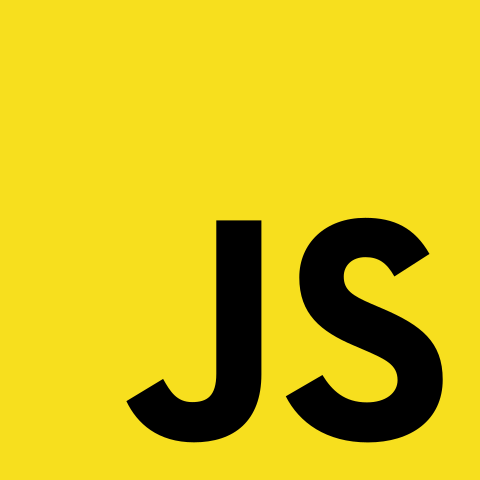As Gutenberg approaches in the next few weeks to become the in-house/in-core WordPress Editor, pundits are speculating on how long before the Classic Brontosaur gets clobbered by the full weight of Gutenberg. This review is dedicated to the proposition that:
A)The Classic Editor is far from being a vestigial organ and has many active add-ons that make the Classic TinyMCE quite effective;
B)There is a good reason that Gutenberg and most of the PageBuilders continue to have a Classic Editor block – because it does its job well;
C)Some features in the Classic Editor beat Gutenberg – particularly the many distraction free settings which make Gutenberg look blocky;
D)As shown below the TinyMCE Advanced plugin is a must have because it streamlines editing operations.
So hold back on those premature epitaphs and swan songs for the WordPress Classic Editor.
Addons Make the Classic Editor Classy
One would hardly guess that there is an active community of add-on developers for the Classic Editor. This reviewer is guilty of following the PageBuilders versus Gutenberg derby as the two camps release features at a frenetic pace. But there is one certainty – WordPress with its PageBuilders/ThemeBuilders plus the move to the speedy Gutenberg-like Reactjs tools will no longer trail any CMS contender in frontend UI capabilities.
Meanwhile the Classic Editor add-on community has quietly produced a number of real gems for use with the Classic Editor:
Here are the best Classic Editor Addons
TinyMCE Advanced– adds customizable buttons and convenient navigation bar – must have for newbies thru to WP Pros
Black Studio TinyMCE Widget – enables using TinyMCE to edit WP widgets. If you have a lot of sidebar widgets, this is the tool to use.
Widget Content Blocks – more widget block editing capabilities; not as many features as Black Studio with add-ons
Genesis Columns Advanced – Okay WP Pros and newbies wanting to have column layouts – here is your tool. Warning: shortcodes are sprawling.
Advanced WP Columns – intuitive creation of columns in Classic Editor; another solid multi-columns choice
Best WordPress Editor – this is special for WP Pros, more buttons – Font Awesome, Bootstrap 3.3.7, CSS Templates, and more
Central Color Palette – must-have enhanced color palette for newbies to WP Pros. Many customization options.
DigiWidgetsImage Editor – how would you like to edit your images within WordPress Media Library directly with layers, type and effects?
WP Editor – extends both Visual and text editor with added features but has not been updated in 3 years
Zedity – this is a must try Classic Editor addon that delivers effective 3D graphic design to WordPress not available in Gutenberg or top PageBuilders
Other Addons worth trying:
Kv TinyMCE Editor Add Fonts, WYM Editor – Semi WYSIWYG, TinyMCE Visual Blocks, Frontend text Customiser, FolioPress – watch for plugin conflict,
Content Blocks for CPT, Custom Field Suite
This is an array of free addon editing features that will particular suit Web Designers and Content editors. Note that we have highlighted in red the must have plugins. All Classic Editor users will profit from the TinyMCE Advanced version which provides a handy edit menu bar plus the ability to customize the choice of edit buttons to be used and their position on the button bars. Take a look:
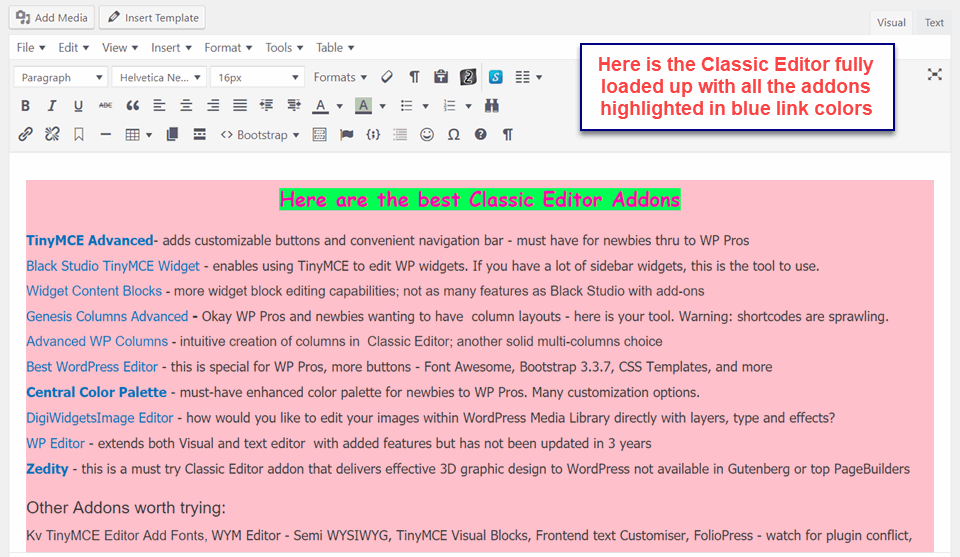
But there are Classic Editor goodies for every user. For example, TinyMCE has been extended for use in directly editing WordPress widgets and Custom Post types with Widget Content Blocks or Black Studio TinyMCE Widget. Meanwhile Content editors will love the ability to design their own CSS Templates with either Best WordPress Editor or the WP Editor. And Web Designers will be pleased to have a wider array of fonts to work with and the many options for image adjustments afforded by Classic Editor add ons. But for every user the chance to try out a true 3D editor will provide a glimpse into future of WordPress Content Editing.
3D Editing Comes to WordPress in the Classic Editor
It is remarkable that neither Gutenberg nor any of the topend PageBuilder editors have the drag and drop 3D editing features of the Zedity addon in the Classic Editor. Why is 3D layered design important for Content Editing? This means Layout and Design effects that you can do in Desktop Publishing like overlapped text and images or text and images rotated anywhere on 360 degrees or layers overlayed with different transparency are now available to Web Designers using Zedity the free plugin like this:
_
The $39 pro version adds a host of special effects, gradients, transparency, video inserts, and a wider canvas among other features. Right now Divi and Brizy have some 3D capabilities; but in the WordPress world users have to switch to sliders like Smart Slider 3 and Slider Revolution to generate landing pages and images with 3D effects like above. But given the robust nature of the UI frontend competition, expect to see 3D capabilities appearing in PageBuilders within a year.
Summary
The projected demise of the WordPress Classic Editor may be premature. First, with just a few addons the Classic Editor delivers to a wide audience of newby DIY users, Web Designers and Pro Developers. Gutenberg will impose a large learning curve for millions of users. As a seasoned developer with 5 personal websites, the Classic Editor still has over 70% usage. Yes, that is declining as I begin to rely on PageBuilders with multi-column layouts, easy reuse through section templates, and the convenience of styling individual widgets/blocks.
. But it is a sign of the times that Gutenberg and most of the topend PageBuilders have Classic Editor blocks as key components.