Our technical blog, TheOpenSourcery.com recently did a major review of Google’s New Sites and App Maker programs to support G Suite. Both Google programs are clearly committed to the Drag and Drop, “no programming required” coding model used by a wide range of Website Builders. These including the leading edge WordPress PageBuilders. So wouldn’t you know it, some recent development work with WordPress PageBuilder exposed some annoying flaws
So the problem is that most of the PageBuilders do not support the trigger icon buttons which are located in the Classic editor’s header: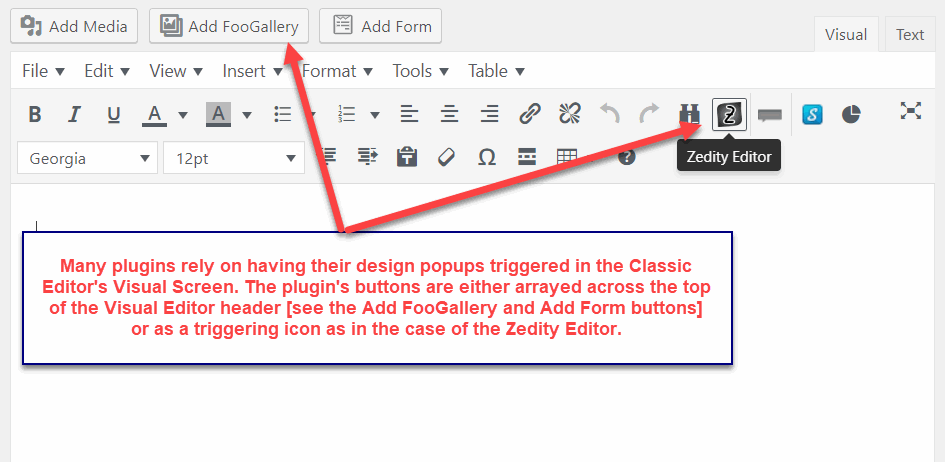 This is real problem for some plugins; but there are some workarounds. For example, Smart Slider has written the modules for triggering its design window and Elementor and SiteOrigin PageBuilder support it. Other PageBuilders have a shortcode module which works neatly for some plugins. But the most frequent workaround is to create the plugin code in the Classic Editor and then copy and paste the code into the PageBuilders design window. Yes, this adds a tso step edit process – defeating the simplicity of Drag and Drop editing.
This is real problem for some plugins; but there are some workarounds. For example, Smart Slider has written the modules for triggering its design window and Elementor and SiteOrigin PageBuilder support it. Other PageBuilders have a shortcode module which works neatly for some plugins. But the most frequent workaround is to create the plugin code in the Classic Editor and then copy and paste the code into the PageBuilders design window. Yes, this adds a tso step edit process – defeating the simplicity of Drag and Drop editing.
So here is an alphabetical list of the good and bad PageBuilders:
- Beaver Builder does not show trigger buttons or icons; but does have Smart Slider 3 module;
- The Classic Editor using TinyMCE plugin shows all the plugin buttons and trigger icons;
- Divi Builder does not show trigger buttons or icons; but does have Smart Slider 3 module;
- Elementor does not show trigger buttons or icons; but does have Smart Slider 3 module and Shotcodes module;
- Gutenberg Classic Text Block shows all the plugin buttons and trigger icons;
- SiteOrigins PageBuilder shows all the plugin buttons and trigger icons;
- Themify Builder does not show trigger buttons or icons;
- Thrive Architect does not show trigger buttons or icons;
- Visual Composer shows all the plugin buttons and trigger icons;
