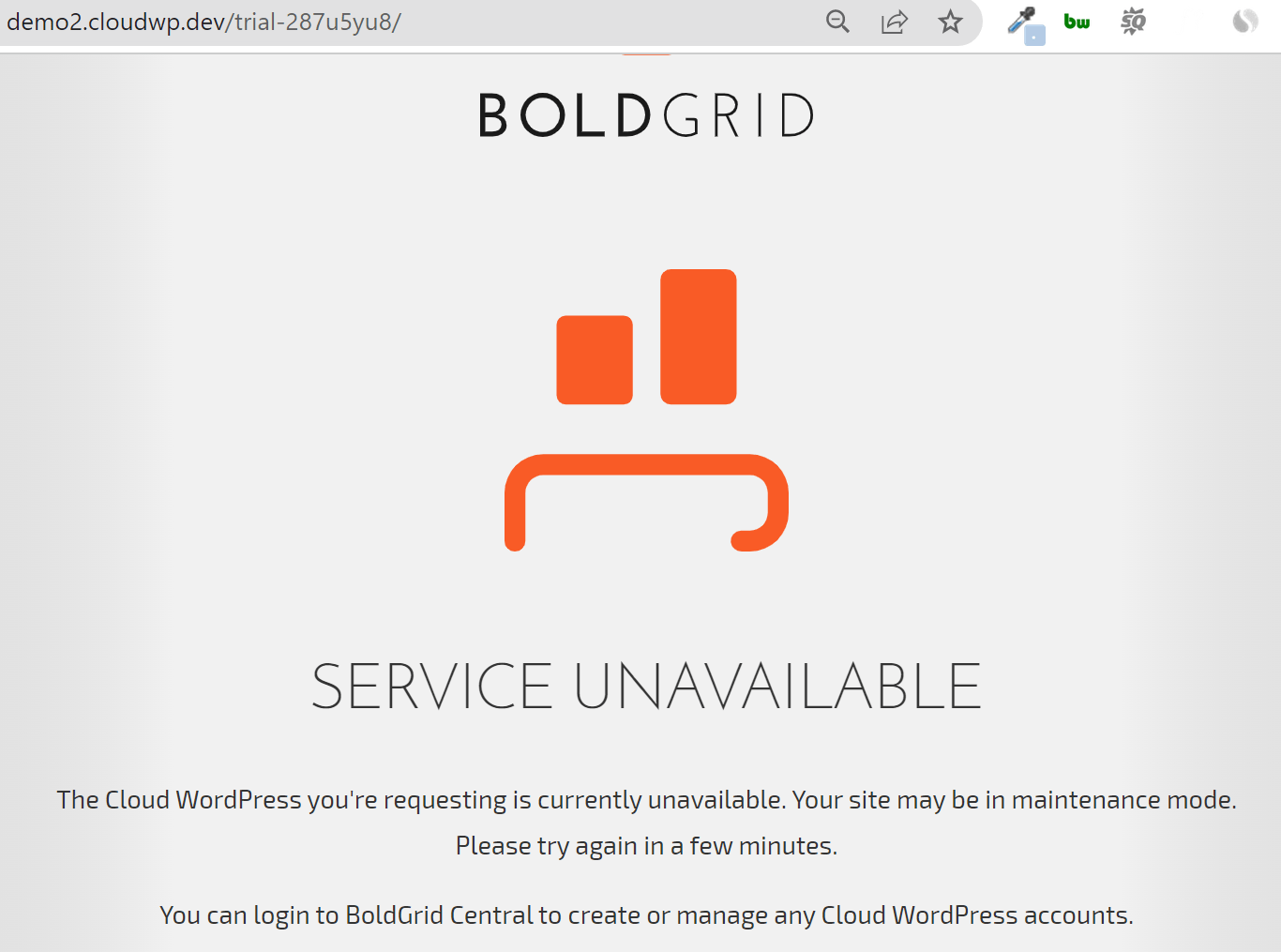In 2018 MasterWP.guru wrote an optimistic review of BoldGrid Cloud WordPress. The report examined the Pros and Cons for BoldGrid Cloud WordPress and found many positive features
Pros:
+ fast and easy full WordPress install, easier than most manual installs
+ reasonable performance for editing and runtime operations
+ SSL support right out of the box
+ Cloud provides some security and speed features
+ Backup and Migration with freemium BoldGrid UpKeep plugin
+ Performance improvements with freemiumW3Total Cache Plugin and advisory services
+ 5 more Cloud sites for $20US/year, 10 for $35US/year, 20 for $60US/year
Cons:
– no domain or subdomain naming privileges – no YourCloudsite.com allowed
– difficult email and notifications setup and operation
– depends on WordPress plugins to shore up SEO, Security, and Migration features
Subsequent to its launch, BoldGrid added Snaps as a container housing a list of themes and plugins to be used at install simplifying Cloud Press startup, refined it PageBuilder and Crio Theme plus enhanced BoldGrid Central as a dashboard for managing all BoldGrid services.
However, in the last two years, this user has experienced a clear decline in uptime and runtime speed for Cloud WordPress sites. In addition Premium support times deteriorated as well. But BoldGrid went seriously off the rails during a Zoom session where an attempt to show off BoldGrid backfired badly.
So I had to tell the clients to avoid BoldGrid . But just as bad the alternatives to Boldgrid like SpinUp and Flywheel are markedly more expensive [think $400-600/year] and more complex to setup and operate.
Does all BoldGrid need is Usage Controls and..
Some argue that BoldGrid is being exploited by crypto-currency miners firing up dozens of CPU-hog instances or game driving backends. Just add clear runtime usage restrictions to their Terms of Service. And do what investors always do when they have a runaway popular service – raise prices.
Even at $60/year for 5 Open WordPress sites and $90/year for 10, BoldGrid will be a bargain versus SpinUp, Flywheel and most Managed Cloud Hosting services.