Having attended the January Buffalo Meetup and gotten some good advice about email tools, it seemed a natural to try out the nearby Rochester NY meetup and see if the crew their could supply some insights on how to speed up response time for the mobile side of websites – particulary Woo Commerce.
Well low and behold, I discovered in a zoom chat that Trevor Johnson-Steigelman has a delightful Woo Commerce site Bellinger ButtonBoxes selling Concertinas, Melodeons, and Piano Accordions:
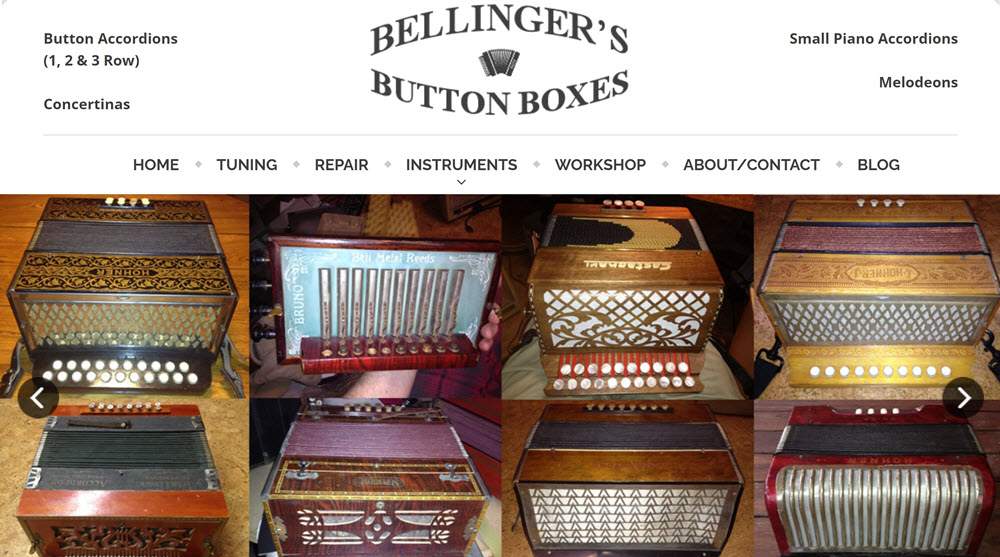 But like my Woo Sites, Trevor has a problem with DSL support and the Woo response time woes – good desktop score but slow mobile speed. And the fix for this involves better caching and possible use of AMP and PWA tools. Not an easy row to hoe.
But like my Woo Sites, Trevor has a problem with DSL support and the Woo response time woes – good desktop score but slow mobile speed. And the fix for this involves better caching and possible use of AMP and PWA tools. Not an easy row to hoe.
Meanwhile Mike Krause raised the old conundrum, WordPress.com vs WordPress.org. Fortunately, Co-Organizer Tricia chimed in with a gem reference to WPBeginner’s clear comparison chart and then compelling summary table that provides the big picture: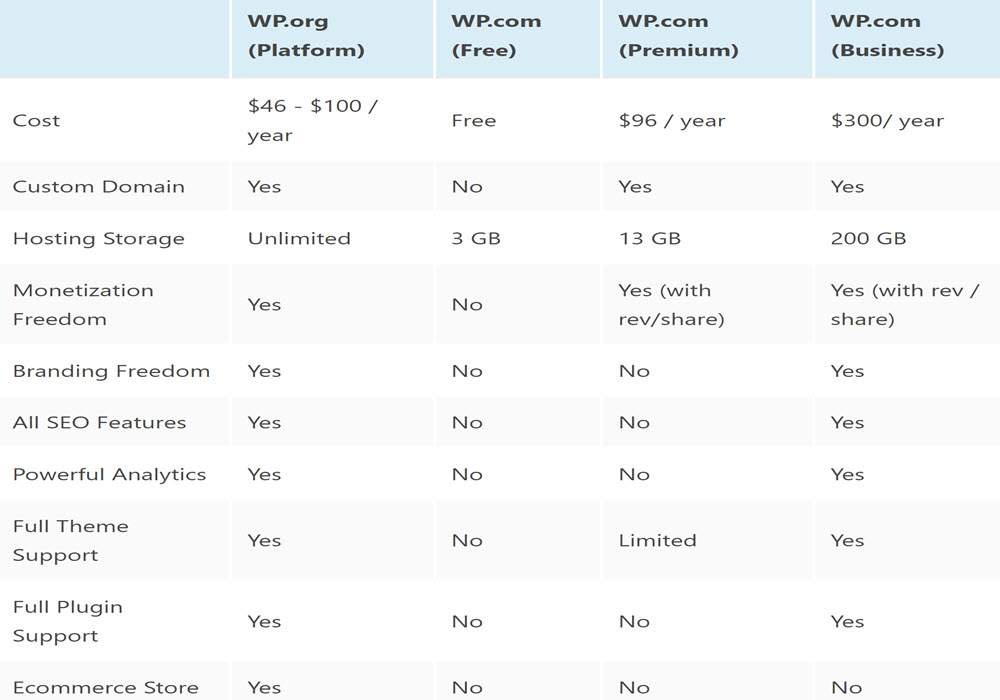
What WPBeginner’s review shows is that WordPress.com presents users with a big trade off – for easy website startup, free hosting services, and solid backend processes [backup, security, performance but a notable gap in SEO] WordPress.com incurs some major take-aways:
1 – to have your choice of theme and/or plugin costs $300/year/website Business contract;
2 – no e-Commerce capability- Automattic recommends using WordPress.org in this case;
3 – SEO and/or Web Analytics can be added if you have a $300/year/website Business contract;
4 – User are not allowed to to sell ads on their WordPress.com site Premium-$96/year per website or Business at $300/year per website partially lifts this limitation;
5 – The $300/year/website Business contract removes the WordPress.com branding.
This is quite a revelation because the rules of the WordPress.com game have changed signiicantly from when this user left WordPress.com 8 year ago. So given the choices available, here are major options. If users have any functional or money making ambitions it is apparent that getting started with your own hosted WordPress.org site is the right way to go. So discussion switched to finding a good WordPress localhost alternative for creating WordPress websites. Such tools as localwp.com, devkinsta.com, and ampss.com were mentioned as robust options for creating WordPress on your local computer whether it is Windows, Mac or Linux.
I mentioned my two favorites, instawp.com and tastewp.com because both create a WordPress website in less than 10 seconds which runs pretty fast in the cloud. These online, free apps create fast WordPress web sites with rapid edit times as well as runtimes.More important, users now have a WordPress website that can be viewed in any browser and tested using performance tuning tools like Pingdom and Lightspeed. The downside? Your website is only available for a week. But for $3/month users can retain a website as long you pay the rent. And the discussion moved onto WordPress Certifications and FreakingFoulMouthers.com.
BottomLine
As you can see, Co-organizers Michelle Frechette, Maryann Stopha Reissig, and Tricia run a lively and useful WordPress discussion group – well worth attending. Just stop by here the first Monday of each month at 6:30PM EST. And do check out the Zoom Chat window, there are a lot of useful tips and cross-chatter discussions available there throughout the meetup.
